Adobe Photoshop is a powerful and widely-used software for image editing and graphic design. If you’re new to Photoshop, this guide will provide you with essential tips and tricks to help you navigate the software and enhance your editing skills.
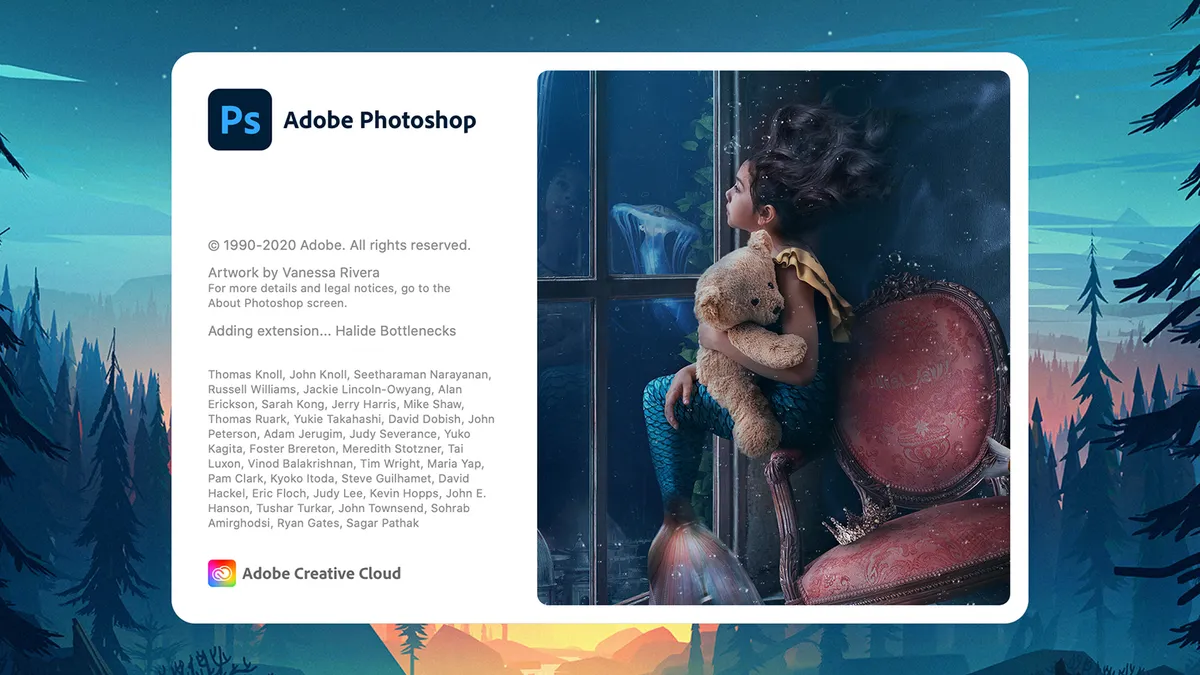
1. Familiarize Yourself with the Interface:
Take some time to explore the Photoshop interface. Understand the various panels, tools, and menus. Customize the workspace to fit your preferences by rearranging panels and saving custom layouts.
2. Learn Keyboard Shortcuts:
Keyboard shortcuts can significantly speed up your workflow. Memorize commonly used shortcuts for tools, menus, and actions. You can find a list of shortcuts in the Photoshop documentation or customize them to fit your needs.
3. Understand Layers:
Layers are fundamental to Photoshop. Learn how to create, organize, and manipulate layers. Utilize layer blending modes and layer masks to achieve various effects and non-destructive editing.
4. Master Selection Tools:
Selection tools allow you to isolate specific areas for editing. Experiment with selection tools like the Marquee, Lasso, and Magic Wand tools. Refine selections using feathering, refining edges, and quick selection tools.
5. Practice with Adjustment Layers:
Adjustment layers offer non-destructive editing capabilities. Use adjustment layers to make changes to color, brightness, contrast, and more. Experiment with adjustment layers like Levels, Curves, Hue/Saturation, and Vibrance.
6. Utilize Filters and Effects:
Explore the wide range of filters and effects available in Photoshop. Apply artistic effects, blur or sharpen images, add textures, and experiment with creative filters. Filters like Gaussian Blur, Liquify, and Smart Sharpen can enhance your images.
7. Learn to Work with Text:
Photoshop offers powerful text editing capabilities. Experiment with different fonts, sizes, and styles. Apply effects like gradients, shadows, and outlines to text layers. Use the Character and Paragraph panels to refine text formatting.
8. Use Layer Styles:
Layer styles add visual effects to your layers with a single click. Apply drop shadows, glows, gradients, and bevels to give your designs depth and dimension. Customize layer styles to achieve the desired effects.
9. Practice with Retouching Tools:
Photoshop provides various tools for retouching and enhancing images. Experiment with tools like the Healing Brush, Clone Stamp, Spot Healing Brush, and Content-Aware Fill to remove imperfections, blemishes, or unwanted objects.
10. Explore Blending Modes:
Blending modes allow you to blend layers together to create different effects. Experiment with blending modes like Multiply, Screen, Overlay, and Soft Light to achieve unique and creative results.
11. Learn to Work with Masks:
Masks are essential for controlling the visibility of certain parts of an image or layer. Understand how to create and edit layer masks to selectively reveal or hide portions of a layer.
12. Practice with Smart Objects:
Smart Objects allow for non-destructive scaling, transforming, and applying filters to layers. Convert layers to Smart Objects to retain flexibility and make adjustments at any time.
Conclusion:
Photoshop is a powerful tool with endless possibilities for image editing and graphic design. By familiarizing yourself with the interface, learning keyboard shortcuts, mastering layers, selection tools, adjustment layers, filters, text editing, layer styles, retouching tools, blending modes, masks, and Smart Objects, you can begin to master Photoshop and unlock your creativity. Remember, practice is key to developing your skills, so experiment, explore tutorials, and continue to learn and discover new techniques to take your Photoshop skills to the next level.