In an increasingly digital world, privacy and security have become significant concerns. Virtual Private Networks (VPNs) offer a solution by providing a secure and private connection for internet users. In this beginner’s guide, we will explore the concept of VPNs, their benefits, and how they enhance privacy and security online.
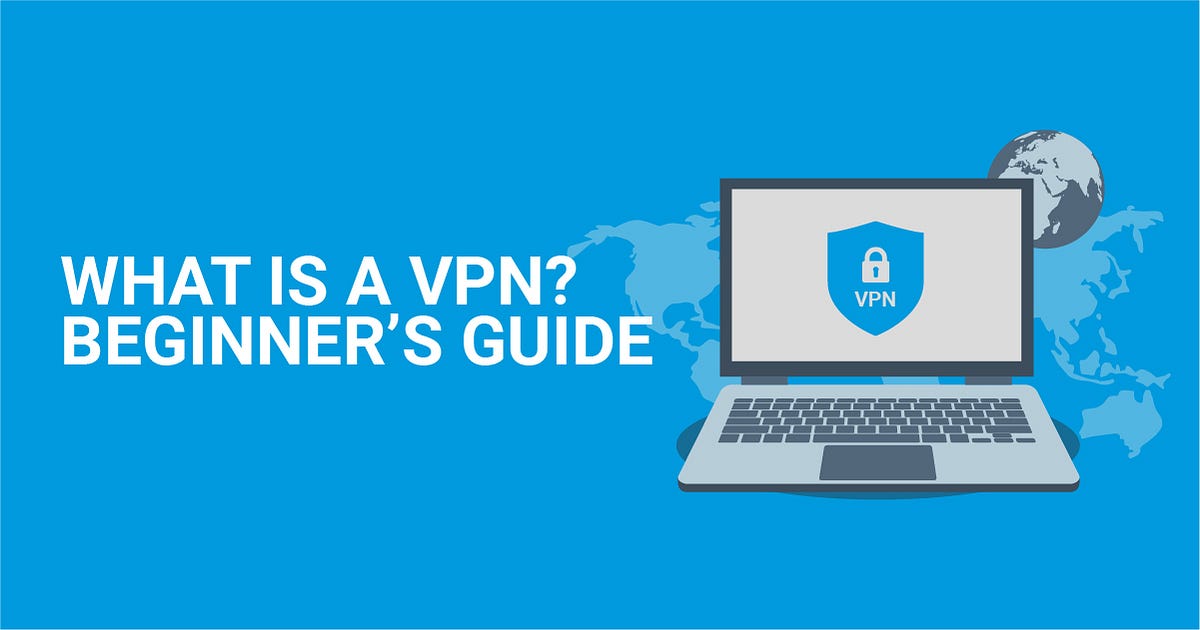
1. What is a VPN?
A Virtual Private Network (VPN) creates an encrypted and secure connection between your device and the internet. When you connect to a VPN, your internet traffic is routed through a remote server operated by the VPN provider, masking your IP address and encrypting your data.
2. Benefits of Using a VPN:
a. Enhanced Privacy: A VPN protects your online privacy by hiding your IP address and encrypting your internet traffic. This prevents your internet service provider (ISP), government agencies, or hackers from monitoring your online activities.
b. Security: VPNs encrypt your data, making it unreadable to potential attackers. This is especially important when using public Wi-Fi networks, where your data could be intercepted by malicious actors.
c. Access to Geo-Restricted Content: With a VPN, you can bypass geo-restrictions and access content that is otherwise unavailable in your location. This includes streaming services, websites, or online services limited to specific regions.
d. Anonymity: VPNs offer a certain level of anonymity by masking your IP address and making it difficult to track your online activities back to your device.
e. Secure Remote Access: VPNs enable secure remote access to private networks, allowing employees to work remotely while maintaining a secure connection to company resources.
3. How Does a VPN Work?
a. Encryption: When you connect to a VPN, your data is encrypted using advanced encryption protocols, ensuring that your information remains secure and protected from unauthorized access.
b. IP Address Masking: A VPN hides your real IP address by assigning you a different IP address associated with the VPN server location you connect to. This helps protect your identity and location.
c. Tunneling: VPNs establish a secure tunnel between your device and the VPN server. All your internet traffic is routed through this encrypted tunnel, ensuring privacy and security.
4. Choosing a VPN Provider:
a. Security and Privacy: Look for a VPN provider that has a strong commitment to privacy, does not log your online activities, and uses robust encryption protocols.
b. Server Locations: Consider a VPN provider with a wide range of server locations worldwide, allowing you to bypass geo-restrictions and access content from different regions.
c. Connection Speed: VPNs can sometimes slow down your internet connection due to encryption and routing processes. Choose a VPN provider that offers fast and reliable connections.
d. User-Friendly Interface: Look for a VPN provider with a user-friendly interface and easy-to-use applications for various devices.
5. Best Practices for VPN Usage:
a. Enable VPN on Public Wi-Fi: Always use a VPN when connecting to public Wi-Fi networks to secure your data from potential eavesdroppers.
b. Keep Software Updated: Regularly update your VPN client and other software to ensure you have the latest security patches and features.
c. Use Two-Factor Authentication (2FA): Enable two-factor authentication for your VPN account to add an extra layer of security.
Conclusion:
A VPN is a powerful tool that enhances privacy and security by encrypting your internet traffic and masking your IP address. By understanding how VPNs work, the benefits they offer, and considering important factors when choosing a VPN provider, you can take control of your online privacy and enjoy a more secure internet experience. Stay vigilant, protect your data, and embrace the advantages of VPN technology to safeguard your online presence.