When it comes to choosing an operating system (OS) for your computer, there are three primary options: Windows, macOS, and Linux. Each OS has its unique features, user interface, and compatibility with software and hardware. In this guide, we’ll explore the key factors to consider when choosing the right operating system for your needs.

1. User Interface and Design:
Windows: Windows provides a familiar and user-friendly interface with a Start menu and taskbar. It offers extensive customization options and a wide range of software compatibility.
macOS: macOS is known for its sleek and visually appealing interface. It features the Dock and Menu Bar, and provides a seamless integration with other Apple devices.
Linux: Linux distributions offer a variety of user interfaces, such as GNOME, KDE, and XFCE, allowing you to choose the one that suits your preferences. Linux provides a high level of customization and flexibility.
2. Software Compatibility:
Windows: Windows has the widest range of software compatibility, including popular applications and games. Many software developers primarily target Windows, making it easier to find and use software.
macOS: While macOS has a vast selection of software available, it may have fewer options compared to Windows. However, it is well-suited for creative professionals, as it offers robust tools for media editing, graphic design, and music production.
Linux: Linux has a growing number of software options, but it may have limited compatibility with certain commercial applications and games. However, Linux is known for its vast open-source software ecosystem and developer-friendly environment.
3. Hardware Compatibility:
Windows: Windows is designed to work with a wide range of hardware configurations and has extensive driver support for various components. It is generally compatible with most off-the-shelf PCs and laptops.
macOS: macOS is exclusively designed for Apple hardware, including MacBooks, iMacs, and Mac Pros. It offers seamless integration with Apple devices and ensures optimal performance on supported hardware.
Linux: Linux has excellent hardware compatibility, but some specialized hardware may have limited driver support. However, Linux provides extensive customization options and allows you to tailor the OS to your hardware specifications.

4. Security and Stability:
Windows: Windows has made significant strides in improving security and stability over the years. It offers built-in security features such as Windows Defender and frequent updates to address vulnerabilities.
macOS: macOS is known for its strong security features, including Gatekeeper, XProtect, and a robust permission system. Apple’s closed ecosystem and stringent app review process contribute to its overall security.
Linux: Linux is generally considered more secure due to its open-source nature, which allows for quick identification and patching of vulnerabilities. Additionally, Linux distributions often have built-in security features and offer granular control over system permissions.
5. Community and Support:
Windows: Windows has a large user base, which means you can find extensive support, troubleshooting guides, and online forums to assist with any issues you may encounter.
macOS: The macOS community may be smaller, but it is still active and supportive. Apple provides extensive documentation and support resources for its users.
Linux: The Linux community is known for its strong support network. There are numerous online forums, documentation resources, and active communities where you can seek assistance and share knowledge.
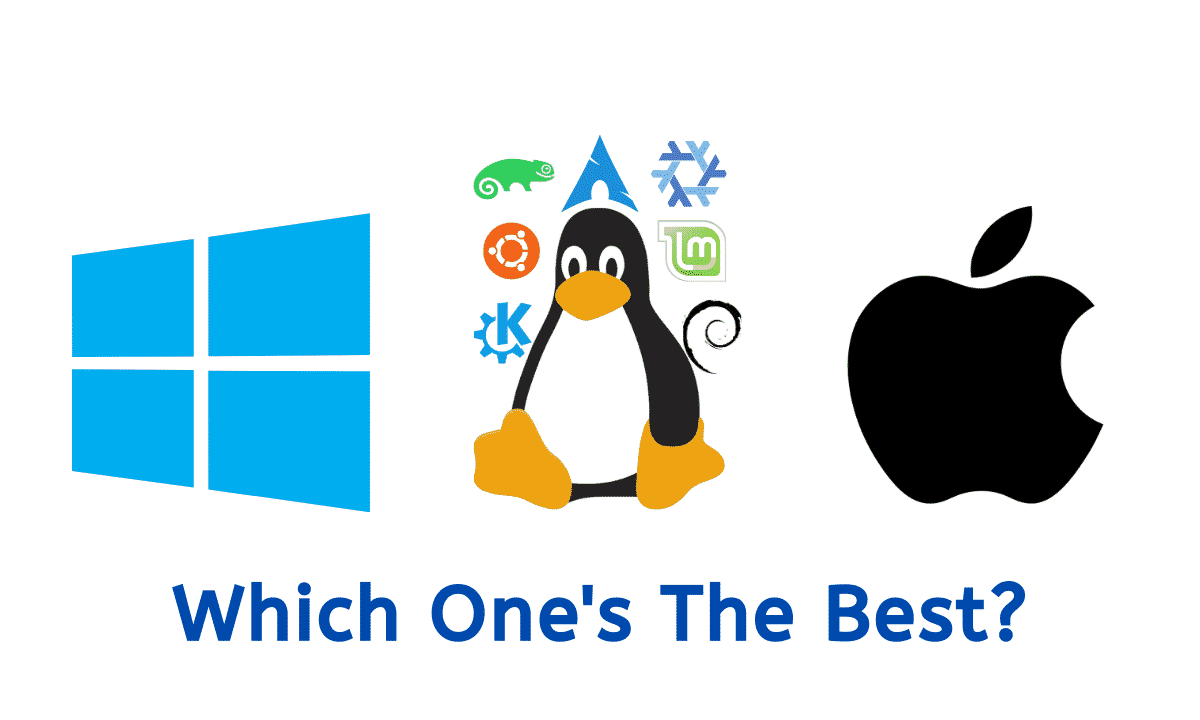
Conclusion:
Choosing the right operating system depends on your specific needs, preferences, and the software and hardware you intend to use. Windows offers wide software compatibility and hardware support. macOS provides a seamless Apple ecosystem experience and is favored by creative professionals. Linux offers flexibility, customization, and a robust open-source ecosystem. Consider your requirements in terms of user interface, software compatibility, hardware compatibility, security, stability, and community support to make an informed decision. Ultimately, the right operating system is the one that best aligns with
your computing needs and enhances your overall user experience.